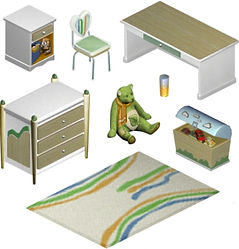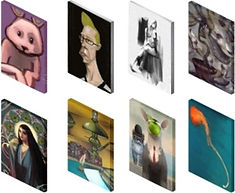top of page
Installation
Download the folder, extract it wherever, and copy all files you want to have in-game into EA Games > The Sims Legacy > Downloads. Don't just put the whole folder into your Download section, because the game won't read it then!
bottom of page